Best Server for Deep Learning
Content:
Deep learning, a subset of artificial intelligence, has revolutionized various fields, including image and speech recognition, natural language processing, and autonomous driving. Building a powerful server infrastructure is essential for training complex deep learning models. In this article, we will explore the best server options for deep learning, focusing on DELL and HP (HPE) servers, and provide guidance on selecting the ideal server for your needs.

How to Choose a Server for Deep Learning
Choosing the right server for deep learning requires careful consideration of several key factors. Here are some essential points to keep in mind during the decision-making process:
-
GPU Performance: Deep learning heavily relies on the parallel processing capabilities of graphics processing units (GPUs). Look for servers that support high-performance GPUs, such as NVIDIA Tesla or NVIDIA GeForce RTX series, which excel in deep learning tasks. Take into account the number of GPUs supported, GPU memory capacity, and compatibility with popular deep learning frameworks.
-
CPU Performance: Although GPUs are crucial for deep learning, the central processing unit (CPU) also plays a vital role. Deep learning frameworks often require CPU resources for data preprocessing, model optimization, and other tasks. Select servers with high-performance CPUs, preferably with multiple cores and high clock speeds, to complement the GPU acceleration.
-
Memory and Storage: Deep learning models can consume significant amounts of memory during training. Ensure that the server has ample memory capacity to accommodate large datasets and complex models. Additionally, consider storage requirements for storing datasets, training checkpoints, and model weights. Look for servers with fast and spacious storage options, such as solid-state drives (SSDs) or NVMe drives.
-
Scalability and Expansion: Deep learning projects evolve over time, demanding increased computational power. Choose servers that offer scalability options, allowing you to add more GPUs, memory, or storage as your deep learning needs grow. Expansion slots and flexible configurations are essential for accommodating future hardware upgrades.
Best Server Vendors
DELL and HP (HPE) are reputable vendors known for their reliable server hardware and comprehensive support. Both companies have a strong presence in the deep learning community, offering powerful server solutions designed specifically for AI and machine learning workloads.
3 Best DELL Servers for Deep Learning
DELL PowerEdge R7525
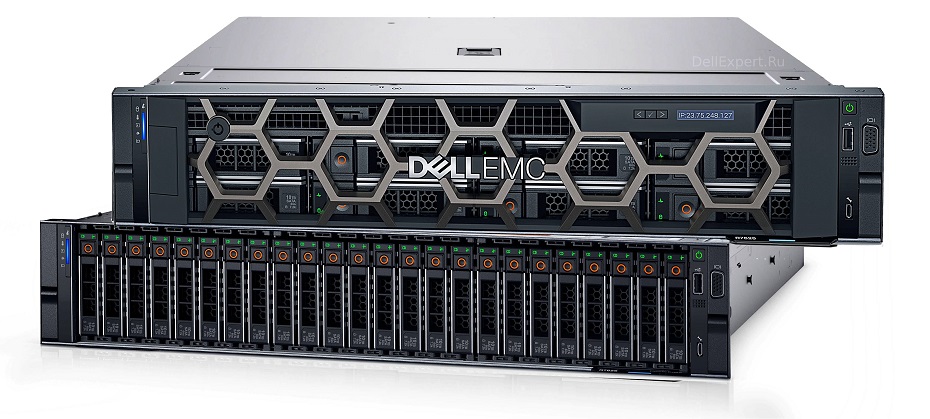
The PowerEdge R7525 is a high-performance rack server ideal for deep learning applications. It supports multiple high-end NVIDIA GPUs, up to 4 AMD EPYC processors, and massive memory capacity. The R7525 offers excellent GPU-to-GPU bandwidth, optimized airflow, and advanced management features, making it a top choice for deep learning projects.
DELL EMC PowerEdge C4140

The PowerEdge C4140 is a dense and powerful server purpose-built for AI and deep learning workloads. It can accommodate up to four high-performance NVIDIA GPUs, providing exceptional GPU compute power. The C4140 features fast networking options, flexible storage configurations, and efficient cooling, enabling accelerated deep learning training.
DELL EMC PowerEdge C6420

The PowerEdge C6420 is a high-density server designed for demanding computational workloads, including deep learning. With support for multiple GPUs and a modular design, it offers excellent scalability and resource optimization. The C6420 delivers impressive performance, energy efficiency, and flexible storage options, making it an ideal choice for deep learning environments.
3 Best HP (HPE) Servers for Deep Learning
HPE ProLiant DL380 Gen10

The ProLiant DL380 Gen10 is a versatile and reliable rack server that excels in deep learning applications. It offers support for multiple NVIDIA GPUs, high-performance CPUs, and extensive memory capacity. The DL380 Gen10 features advanced management capabilities, robust security features, and high availability, making it a solid choice for deep learning infrastructure.
HPE Apollo 6500 Gen10 System

The Apollo 6500 Gen10 System is a purpose-built server solution for deep learning and high-performance computing. It supports up to eight NVIDIA GPUs, providing exceptional parallel processing power. The Apollo 6500 Gen10 offers fast interconnects, flexible storage options, and efficient cooling, enabling efficient deep learning model training.
HPE ProLiant DL560 Gen10
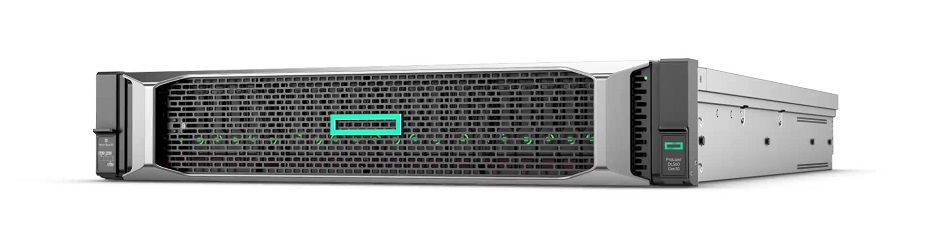
The ProLiant DL560 Gen10 is a highly scalable and dense server designed for AI and deep learning workloads. It supports multiple GPUs, high-performance CPUs, and ample memory capacity. The DL560 Gen10 offers advanced reliability features, extensive management capabilities, and optimized power efficiency, making it a reliable choice for deep learning deployments.
Conclusion
Selecting the best server for deep learning is essential for building a powerful and efficient infrastructure. DELL and HP (HPE) offer a range of servers specifically designed to meet the demanding requirements of deep learning workloads. The DELL PowerEdge R7525, PowerEdge C4140, and PowerEdge C6420 are excellent choices, while the HP (HPE) ProLiant DL380 Gen10, Apollo 6500 Gen10 System, and ProLiant DL560 Gen10 provide compelling alternatives. Assess your deep learning needs, consider factors such as GPU performance, CPU power, memory capacity, and scalability, and consult with experts to make an informed decision. A well-chosen server will enable faster training, improved model accuracy, and accelerate your deep learning projects to new heights.