The Best Server for VMware
Choosing the right server hardware for VMware virtualization depends on various factors, including your specific requirements, budget, and future scalability needs.
Here are the key steps to help you make an informed decision:
-
Assess Your Requirements: Start by understanding your organization's virtualization needs. Determine the number of virtual machines (VMs) you plan to run, the types of workloads (e.g., web servers, databases, applications), and the expected resource utilization.
-
Define Performance Requirements: Consider the CPU, memory, storage, and network performance requirements for your VMs. Different workloads have varying demands, so make sure you have a clear picture of your performance needs.
-
Consider Hardware Compatibility: Ensure that the server hardware you choose is compatible with VMware vSphere, the virtualization platform. Check VMware's Hardware Compatibility List (HCL) to confirm compatibility.
-
Select the Right CPU: VMware virtualization relies heavily on CPU performance. Choose CPUs with multiple cores and support for virtualization technologies like Intel VT-x or AMD-V. The number of cores and clock speed should align with your workload requirements.
-
Memory (RAM) Requirements: Allocate sufficient RAM to accommodate your VMs. Calculate the total memory needed based on the sum of the memory requirements of all your VMs, plus some overhead for the hypervisor.
-
Storage Considerations: Determine your storage requirements, including capacity and performance. Consider using solid-state drives (SSDs) for VM storage, as they offer better performance than traditional hard disk drives (HDDs). Implementing RAID for redundancy is also recommended.
-
Network Requirements: Plan your networking infrastructure to ensure adequate bandwidth and redundancy. Gigabit Ethernet or higher speeds are often necessary, depending on your workload and network traffic.
-
Form Factor and Redundancy: Choose a server form factor (rack-mounted, blade, tower) that fits your data center or server room. Consider redundancy for critical components like power supplies and network connections.
-
Scalability and Future Growth: Think about future scalability needs. Can the chosen server hardware be expanded to meet growing demands? Consider the option to add more CPUs, RAM, or storage as needed.
-
Budget Constraints: Stay within your budget while ensuring that the server hardware meets your performance and reliability requirements. Consider both initial costs and long-term operating costs.
-
Vendor and Support: Evaluate server vendors based on reputation, warranty, and support options. Established vendors like Dell, HP, Lenovo, and Cisco offer robust server solutions.
-
Virtualization Licensing: Understand VMware's licensing model, as it can impact your choice. Licensing may vary based on the number of CPU sockets, cores, or VMs.
-
Energy Efficiency: Consider energy-efficient hardware to reduce operational costs. Look for servers with high-efficiency power supplies and Energy Star certification.
-
Management and Monitoring: Ensure that the server hardware supports remote management and monitoring tools, such as IPMI or iDRAC, to simplify administration.
-
Security: Implement security measures at the hardware level, including hardware-based encryption and Trusted Platform Module (TPM) support, to enhance VM security.
-
Testing and Validation: Before finalizing your purchase, test the server hardware with your chosen virtualization software to ensure compatibility and performance meet your expectations.
-
Documentation and Compliance: Keep thorough records of your server hardware specifications and configurations for compliance, troubleshooting, and future reference.
Remember that server hardware selection is a critical step in your virtualization project, and it's essential to strike a balance between performance, scalability, budget, and future-proofing to ensure a successful deployment of VMware virtualization. Consult with our IT team if you're unsure about specific requirements or hardware choices.
3 Best DELL Servers for VMware
Dell PowerEdge R740

The Dell PowerEdge R740 is a versatile 2U rack server designed for high-performance virtualization workloads. It offers a balance between compute power, memory capacity, and storage options.
Key Specifications:
-
CPU Options: Supports dual Intel Xeon Scalable processors with multiple core and clock speed options.
-
Memory: Up to 3TB of DDR4 ECC memory, allowing for ample memory for VMs.
-
Storage: Multiple drive bays supporting a mix of SSDs and HDDs for storage flexibility.
-
Network: Dual embedded 1GbE or optional high-speed 10GbE+ NICs for network connectivity.
-
Expansion: PCIe slots for adding additional cards like GPUs or network adapters.
-
Management: Features Dell's integrated iDRAC for remote management and monitoring.
Dell PowerEdge R640

The Dell PowerEdge R640 is a compact 1U rack server known for its high density and exceptional compute power, making it suitable for virtualization clusters where space is a concern.
Key Specifications:
-
CPU Options: Supports dual Intel Xeon Scalable processors with various configurations.
-
Memory: Up to 3TB of DDR4 ECC memory, ensuring sufficient resources for virtualized environments.
-
Storage: Multiple drive bays for both SAS/SATA and NVMe SSDs, providing fast storage options.
-
Network: Dual embedded 1GbE or optional high-speed 10GbE+ NICs for connectivity.
-
Expansion: PCIe slots for expansion cards, including GPUs for GPU-intensive workloads.
-
Management: Features Dell's iDRAC for remote management and monitoring.
Dell PowerEdge R740xd
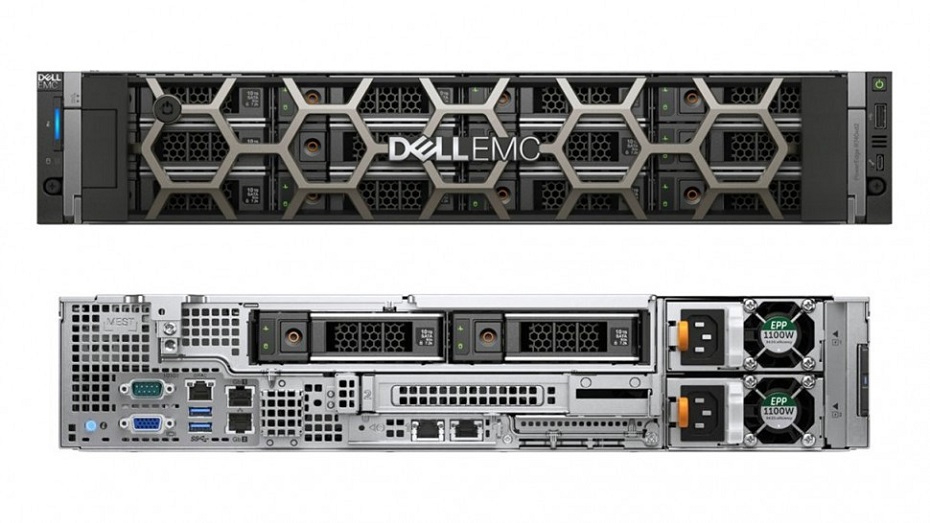
The Dell PowerEdge R740xd is designed for storage-heavy workloads, making it an excellent choice for VMware environments that require ample storage capacity while maintaining strong compute performance.
Key Specifications:
-
CPU Options: Supports dual Intel Xeon Scalable processors, similar to the R740.
-
Memory: Up to 3TB of DDR4 ECC memory, ensuring sufficient memory resources.
-
Storage: Extensive storage options with multiple drive bays for both SSDs and HDDs, including front-accessible and rear-accessible storage configurations.
-
Network: Dual embedded 1GbE or optional high-speed 10GbE+ NICs for connectivity.
-
Expansion: PCIe slots for expansion cards and additional storage controllers.
-
Management: Includes Dell's iDRAC for remote management and monitoring.
3 Best HP Servers for VMware
HPE ProLiant DL380 Gen10

The HPE ProLiant DL380 Gen10 is a versatile 2U rack server known for its performance, reliability, and scalability. It's a popular choice for virtualization workloads in data centers.
Key Specifications:
-
CPU Options: Supports dual Intel Xeon Scalable processors with multiple core and clock speed options.
-
Memory: Up to 6TB of DDR4 ECC memory, allowing for ample memory for VMs.
-
Storage: Multiple drive bays supporting SAS, SATA, and NVMe SSDs for storage flexibility.
-
Network: Dual embedded 1GbE or optional high-speed 10GbE+ NICs for network connectivity.
-
Expansion: PCIe slots for adding additional cards like GPUs or network adapters.
-
Management: Features HPE's integrated iLO (Integrated Lights-Out) for remote management and monitoring.
HPE ProLiant DL360 Gen10

The HPE ProLiant DL360 Gen10 is a compact 1U rack server known for its high compute density and performance, making it suitable for virtualization clusters and space-constrained environments.
Key Specifications:
-
CPU Options: Supports dual Intel Xeon Scalable processors with various configurations.
-
Memory: Up to 3TB of DDR4 ECC memory, ensuring sufficient resources for virtualized environments.
-
Storage: Multiple drive bays for SAS/SATA and NVMe SSDs, providing fast storage options.
-
Network: Dual embedded 1GbE or optional high-speed 10GbE+ NICs for connectivity.
-
Expansion: PCIe slots for expansion cards, including GPUs for GPU-intensive workloads.
-
Management: Features HPE's iLO for remote management and monitoring.
HPE ProLiant DL580 Gen10

The HPE ProLiant DL580 Gen10 is a high-end 4U rack server designed for mission-critical workloads and large-scale virtualization deployments.
Key Specifications:
-
CPU Options: Supports up to four Intel Xeon Scalable processors, providing exceptional processing power.
-
Memory: Up to 6TB of DDR4 ECC memory, ideal for running numerous virtual machines.
-
Storage: Multiple drive bays for SAS/SATA SSDs and HDDs, offering extensive storage capacity.
-
Network: Dual embedded 1GbE or optional high-speed 10GbE+ NICs for connectivity.
-
Expansion: Multiple PCIe slots for expansion cards, including storage controllers and network adapters.
-
Management: Features HPE's iLO for remote management and monitoring.
Conclusion
Ultimately, the best servers for VMware virtualization will align with your specific needs, ensuring that your virtualized environment performs optimally and can adapt to your organization's changing demands. Stay up-to-date with the latest hardware offerings and consult with Servermall IT professionals to make informed decisions that will drive the success of your virtualization projects.