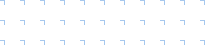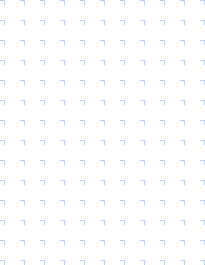6 reasons to buy a HP ProLiant Gen9 Servers at Servermall
We do it for people, not for show. No trifles like paid delivery etc.
HP Gen9 servers are part of HP’s ninth generation of servers,released in 2014. These servers are designed to provide high performance,reliability, and security for a wide range of workloads and applications.
Some of the key features of HP Gen9 servers include:
Support for the latest Intel Xeon E5-2600 v3 processors, which provide up to 18 cores per processor and up to 45MB of cache.
Increased memory capacity and performance, with support for DDR4 memory and up to 3TB of RAM on some models.
Enhanced storage options, with support for both traditional hard drives and solid-state drives (SSDs), as well as options for internal storage expansion and external storage enclosures.
Advanced networking capabilities, with support for 10GbE and 40GbE networking options,as well as converged network adapters (CNAs) for improved network efficiency.
Advanced security features, such as secure boot and runtime firmware validation, as well as support for encryption and key management.
HP Gen9 servers also include advanced management features to streamline server management and monitoring, such as the iLO4 management platform, which provides remote server management and monitoring capabilities.
Some of the server models in the HP Gen9 lineup include the ProLiant DL160, DL180, DL360, DL380, DL580, and ML350, among others. These servers are designed to meet a variety of business needs, from small businesses to enterprise-level organizations.
Overall, HP Gen9 servers offer businesses a wide range of features and capabilities to meet the demands of modern workloads and applications, while also providing enhanced security and management features to protect against potential threats and improve operational efficiency.
When choosing an HP Gen9 server, there are several factors to consider to ensure that you select the right model for your specific needs.Here are some steps you can follow to help you make the best decision:
Determine your business needs: Identify the specific needs of your business, such as the type of workload and applications that you need the server to support. This will help you select the right server model and specifications.
Consider performance requirements: Consider the performance requirements of your applications and workload, such as the number of users and workloads that your server needs to support. Look for servers with powerful processors, ample RAM,and fast storage options to meet your performance needs.
Storage requirements: Determine your storage requirements, such as the amount of data you need to store and access and the performance requirements of your storage workloads. Look for servers with flexible storage options, such as SAS or SATA hard drives and solid-state drives (SSDs), as well as support for storage expansion.
Choose the right form factor: Select the form factor that best suits your needs, such as tower, rack, or blade. Consider your IT environment and space requirements when selecting a form factor.
Consider networking and connectivity: Determine your networking and connectivity requirements, such as the number of network interfaces you need, and whether you require support for 10GbE or 25GbE networking.
Look for management and security features: Look for servers with built-in management and security features to help you streamline server management and protect your data. HP Gen9 servers come with features such as iLO4, which allows you to remotely manage and monitor your servers, and hardware-based security features like Secure Boot and Runtime Firmware Validation.
Determine your budget: Determine your budget and select a server model that fits within your budget while still meeting your business needs.
By following these steps, you should be able to choose the right HP Gen9 server for your needs. It may also be helpful to consult with an HP representative or IT professional to ensure that you choose the right server for your environment.
We do it for people, not for show. No trifles like paid delivery etc.
What? 5 years warranty for refurbished equipment? Sounds crazy, right? In fact, it's not: we are confident in the results of our diagnostics and testing. And if something goes wrong, we'll fix it. For free.