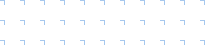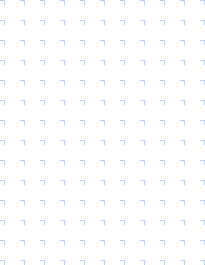6 reasons to buy a DELL Network Switches at Servermall
We do it for people, not for show. No trifles like paid delivery etc.
A switch is an active network equipment that connects whole IT infrastructure of the company or its part into a single network. Most switches are layer 2 devices that can be connected to other devices from the network via Ethernet interfaces.
Network switches operate at two levels: channel level (layer 2) and network level (layer 3). L2 switches transfer data using MAC destination address, while L3 switches transfer data using IP destination address. There are also advanced multi-layer switches that operate both at L2 and L3.
Main advantages of DELL Networking switches:
Any DELL EMC server equipment, including Networking line, greatly improves performance indicators of your company. This is more than a tool — this is a business opportunity. You can select a DELL switch for any task, budget and infastructure. And even more: it helps you develop competitive business as per today's standards.
DELL Networking are professional switches of various series.
There are two main DELL switch series:
Besides, there are also less popular switch series: C, E, M, S, W and Z.
DELL Networking N-Series consists of four lines:
DELL Networking N1500 (N1524, N1524P, N1548, N1548P). These are 1 Gbps Layer 2 switches with Layer 3 routing. They don't have dedicated stacking ports, but you can use 10 Gbps Ethernet Uplink ports. You can combine up to four N1500 switches.
DELL N2000 (N2024, N2024P, N2048, N2048P) — replacement for legacy PowerConnect 5500 and Force10 S25/S50. These are 1 Gbps Layer 2 switches with Layer 3 routing. In total, you get 24 or 48 1 Gbps ports, with or without PoE+. You can also connect them to other N2000 switches (N3000 has the same interfaces, but you can't stack them). All models have 2 ports (10 Gbps SFP+ Uplink) and 2 dedicated 20 Gbps ports for switch stacking. The models are controlled via VLAN interfaces or a dedicated IP address.
DELL N3000 (models N3024, N3024F, N3024P, N3048, N3048P) — replacement of legacy PowerConnect 6200/7000 and Force10 S50/S55. These are 1 Gbps multi-level (Layer 3) switches. They are almost identical to N2000 series in terms of hardware (except for combination ports, you can select between RJ45 and SFP), but the OS improves IP functionality of the switch (routing protocols RIP, OSPF, PBR and other).
You can choose between 4 models with 24 or 48 ports, with PoE+ or without it, or N3024F with 24 SFP 1 Gbps ports (N3024F has only 2 combination ports RJ45 1GbaseT — No. 23 and No. 24). Each model has 2 ports (10 Gbps SFP+ Uplink) and 2 dedicated 20 Gbps ports for switch stacking. Also, you can add a module for 2xSFP+ or 2x10GBaseT RJ45.
DELL N4000 (N4032, N4032F, N4064, N4064F) — replacement of legacy PowerConnect 8100 and any PCT8100 with 6.0.0.0+ firmware.
These are also 10 Gbps multi-level (Layer 3) switches. Four main models are available: N4032F and N4064F with standard 24 or 48 10 Gbps ports SFP+, 0 or 2 built-in QSFP+ ports and 1 section for extension modules. N4032 and N4064 with 24 or 48 ports 10GbaseT RJ45, 0 or 2 built-in QSFP+ ports and 1 section for extension modules. Each QSFP+ port can be divided into 4 × SFP+ ports using a splitter. Also, using the extension module slot, you can install two-port QSFP+ or 4 × 10GBaseT, or 4 × SFP+ modules.
N4000 switches can be stacked using 10 Gbps or 40 Gbps ports. Stack management is performed in-band or via out-band 1 Gbps Ethernet port.
We do it for people, not for show. No trifles like paid delivery etc.
What? 5 years warranty for refurbished equipment? Sounds crazy, right? In fact, it's not: we are confident in the results of our diagnostics and testing. And if something goes wrong, we'll fix it. For free.