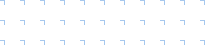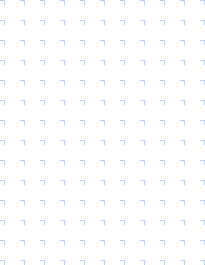6 reasons to buy a DELL Tower Servers at Servermall
We do it for people, not for show. No trifles like paid delivery etc.
Dell tower servers offer several advantages, including:
Versatility:Dell tower servers are designed to fit a wide range of use cases, from smallbusinesses to large enterprises. They can be used for a variety ofapplications, including file and print services, database management, webhosting, and more.
Scalability:Tower servers can be easily upgraded and expanded to meet the changing needs ofyour business. You can add more RAM, storage, or processing power as yourrequirements grow.
Cost-effective:Tower servers are typically less expensive than rack-mount servers, making thema good choice for small businesses or organizations with limited IT budgets.
Space-saving:Tower servers take up less floor space than rack-mount servers, which can beimportant if you have a small server room or limited space in your office.
Easeof maintenance: Tower servers are designed for easy access, which makesmaintenance and upgrades simpler and faster. This can reduce downtime andminimize the impact on your business.
Reliability:Dell is a well-known and respected brand in the server industry, and theirtower servers are built to last. They are designed to be reliable and provideconsistent performance over time.
Overall, Dell tower servers are a great choice for businesses of all sizes that need a reliable, scalable, and cost-effective server solution.
Dell tower servers have been developed and released inseveral generations, including the 12th, 13th, and 14th generations.
The 12th generation of Dell towerservers was released in 2012. These servers featured Intel Xeon E5 processors,DDR3 memory, and up to 32 drive bays for storage.
The 13th generation of Dell towerservers was released in 2014. These servers featured Intel Xeon E5 or E3processors, DDR4 memory, and up to 32 drive bays for storage. They also hadimproved management capabilities and support for virtualization.
The 14th generation of Dell towerservers was released in 2017. These servers featured Intel Xeon Scalableprocessors, DDR4 memory, and up to 8 or 16 drive bays for storage, depending onthe model. They also had improved security features and support forsoftware-defined storage.
Overall, each generation of Dell tower servers has offeredimproved performance, scalability, and management capabilities, making them areliable and cost-effective solution for businesses of all sizes.
The 14th generation of Dell tower servers was released in2017 and includes the following models:
PowerEdge T140: A basic towerserver that is designed for small businesses and remote offices. It features asingle Intel Xeon E-2100 or Core i3 processor, up to 64GB of DDR4 memory, andup to 4 hot-plug drive bays.
PowerEdge T340: An entry-leveltower server that is designed for small to medium-sized businesses. It featuresa single Intel Xeon E-2100 or Core i3 processor, up to 64GB of DDR4 memory, andup to 8 hot-plug drive bays.
PowerEdge T440: A mid-range towerserver that is designed for small to medium-sized businesses. It features dualIntel Xeon Scalable processors, up to 768GB of DDR4 memory, and up to 8hot-plug drive bays.
PowerEdgeT640: A high-end tower server that is designed for medium to large businesses.It features dual Intel Xeon Scalable processors, up to 3TB of DDR4 memory, andup to 16 hot-plug drive bays.
All of these servers are designed for a variety of applications, including file and print services, web hosting, virtualization, and data analytics. They also include features such as redundant power supplies, advanced management capabilities, and support for software-defined storage, making them a reliable and flexible solution for businesses of all sizes.
The 13th generation of Dell tower servers was released in2014 and includes the following models:
PowerEdgeT130: An entry-level tower server that is designed for small businesses. Itfeatures a single Intel Xeon E3-1200 v5 processor, up to 64GB of DDR4 memory,and up to 4 hot-plug drive bays.
PowerEdge T330: An entry-leveltower server that is designed for small to medium-sized businesses. It featuresa single Intel Xeon E3-1200 v6 or E3-1200 v5 processor, up to 64GB of DDR4memory, and up to 8 hot-plug drive bays.
PowerEdge T430: A mid-range towerserver that is designed for small to medium-sized businesses. It features asingle or dual Intel Xeon E5-2600 v4 processors, up to 384GB of DDR4 memory,and up to 8 hot-plug drive bays.
PowerEdge T630: A high-end towerserver that is designed for medium to large businesses. It features a single ordual Intel Xeon E5-2600 v4 processors, up to 768GB of DDR4 memory, and up to 16hot-plug drive bays.
The 12th generation of Dell tower servers was released in2012 and includes the following models:
PowerEdge T320: An entry-leveltower server that is designed for small to medium-sized businesses. It featuresa single or dual Intel Xeon E5-2400 series processors, up to 192GB of DDR3memory, and up to 8 hot-plug drive bays.
PowerEdge T420: A mid-range towerserver that is designed for small to medium-sized businesses. It features asingle or dual Intel Xeon E5-2400 series processors, up to 192GB of DDR3memory, and up to 16 hot-plug drive bays.
PowerEdge T620: A high-end towerserver that is designed for medium to large businesses. It features a single ordual Intel Xeon E5-2600 series processors, up to 768GB of DDR3 memory, and upto 32 hot-plug drive bays.
Choosing the right Dell tower server for your needs dependson several factors, including the applications you plan to run, the number ofusers accessing the server, and your budget. Here are some factors to considerwhen choosing a Dell tower server:
Performance:Consider the performance requirements of your applications and the number ofusers accessing the server. Choose a server with enough processing power,memory, and storage to meet your needs.
Scalability:Consider your future growth and expansion needs. Choose a server that can beeasily upgraded with additional memory, storage, or processing power as yourneeds change.
Reliability:Consider the uptime requirements of your applications. Choose a server withredundant power supplies, fans, and hard drives to minimize downtime and ensuredata availability.
Management:Consider the level of management and control you need over your server. Choosea server with remote management capabilities and advanced monitoring tools tomake server administration easier.
Budget:Consider the total cost of ownership, including the purchase price, ongoingmaintenance and support costs, and energy costs. Choose a server that fitswithin your budget while still meeting your performance and reliabilityrequirements.
Compatibility:Consider the compatibility of the server with your existing IT infrastructureand software applications. Choose a server that is compatible with youroperating system, virtualization platform, and other software applications.
By carefully considering these factors, you can choose the right Dell tower server for your business needs. You can also consult with a Servermall specialist or a trusted IT professional to help you select the best server for your needs.
We do it for people, not for show. No trifles like paid delivery etc.
What? 5 years warranty for refurbished equipment? Sounds crazy, right? In fact, it's not: we are confident in the results of our diagnostics and testing. And if something goes wrong, we'll fix it. For free.