Server for Small Business
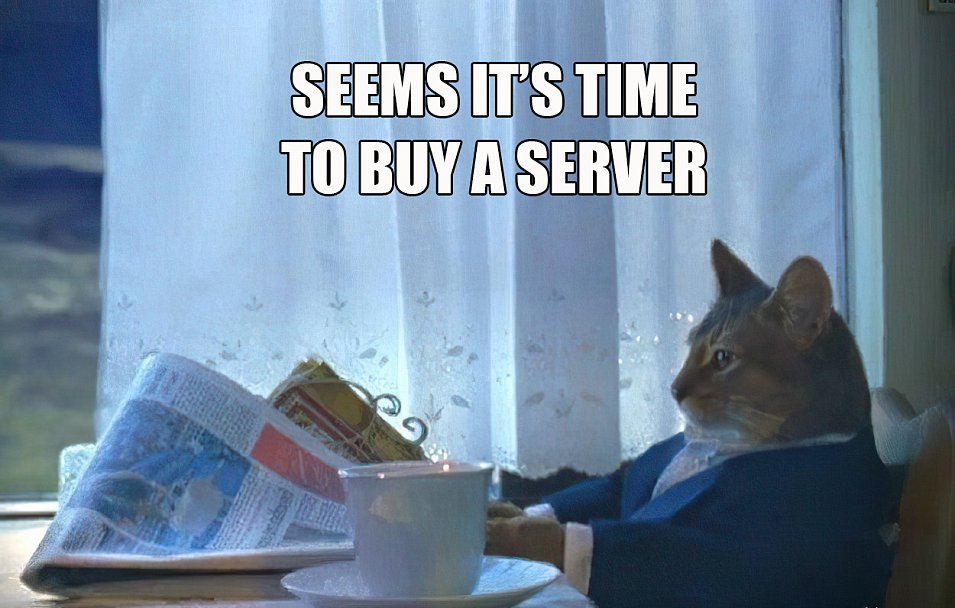
Contents:
This article is intended for those who, having zero IT background, want to understand how to choose office servers, and what related tasks can be solved by system administrators. This knowledge is not enough to build an IT infrastructure on your own, but you will be able to explain what outcomes you expect to IT pros. And they will choose the right solution for your needs.
The table below shows how wide the choice of servers is. And this is a just small bunch of parameters without internal components and software. The deeper you dig, the more aspects you have to consider.
|
Server tasks |
Brands |
Form factors |
Size |
|
Proxy server Mail server Web server FTP server Virtual server Terminal server Database server Many others |
Dell HPE Lenovo Huawei Fujitsu Supermicro Many others |
Tower Rack Microserver Modular system (chassis + blades) Mainframes Rugged |
Height (1U = 44.45 mm):
Depth: normally 300 to 900 mm. |
Why A Small Business Needs A Server?

An office server will ensure that your systems work 24/7 and without human intervention. It helps you to solve tasks that a PC cannot handle, and also makes the software work faster and with fewer issues. This is achieved by computing resource redundancy, special server software, and reliable hardware.
The very concept of server comes from the English to serve. So, a server is literally a "servant", a computer designed to simultaneously support a large number of users and run specialized software. The so-called software and hardware complex (software server + hardware server).
Why a Server Is Better Than a PC For Business

CAT 797 costs around $5,000,000, but pays off over time because of transportation costs saving. Why do you need to know that?
Servers often work in automatic mode. Administrators set up servers once, and then only optimize, update software, etc. And if a serious issue occurs and your OS stops responding, a special tool allows you to manage the servers from anywhere in the world over the network (IPMI), as if they were right in front of administrator.
Servers essentially have a lot of such features.
Imagine that you need to transport 50 kg of crushed stone from point A to point B. You arrive in your car, load a couple of bags into the trunk, and then quickly and easily complete the task. And now imagine that you have to deal with 4 tons of crushed stone. Even if you load 200 kg into your trunk, you have to drive back and forth 20 times. But any truck like IVECO S-WAY can do it in one run.
But what if you need to transport 400 tons of crushed stone? That would take 2,000 car trips or 100 truck trips. A bit too many, right? To complete this task, we need a professional approach that is a two-axle haul truck Caterpillar 797. This monster can transport 400 short tons (363 t) in one trip. But not by ordinary roads. And it works both ways. It is inefficient to transport 50 kg of crushed stone by dump trucks and it is better to use a pickup.
And now let's compare it to computers:
-
A PC is a passenger car or a small pickup.
-
A server is IVECO or CAT.
If we calculate the efficiency per money spent, then server will outperform the PC, but in general it is an expensive professional tool solving a huge range of business tasks.

Dell PowerEdge R750XA rack server. Price: from $17,000 to about $270,000. High-end model.
You cannot install 4 redundant power supplies with a hot swap function (without rebooting) into an ordinary PC or workstation. And you cannot install 24 hot swap hard drives and arrange them into a RAID array to increase IOPS capacity and reliability of the disk subsystem. You cannot install error correction code memory (ECC). And a lot of other things you cannot do. Yes, some models support certain functions, but not all at once.
Clever administrator will not launch critical business processes on a fault-intolerant system without redundancy.
But servers are not a magic pill; their functionality is limited by vertical growth (you cannot cram in 50 processors). So, if the load nature and intensity changes, IT team buys one or more additional servers. They are called nodes. These nodes can work as independent units or be combined into clusters:
-
Failover cluster: if one server fails, the load will "move" to another.
-
High-performance cluster: multiple servers work as a single system and allocate all their resources for simultaneous processing of complex tasks.
-
Load balancing cluster: one or more load balancers distribute different requests among the cluster servers in order to increase processing speed and/or the overall resiliency of the entire system.

One of the main cluster advantages is that you can maintain certain servers without stopping your work
Another important feature is high availability, or running 24/7 for years. This metric is called uptime, and data centers apply a four-level TIER rating system. The best value is 99.995% or higher, which corresponds to 26 minutes of downtime per year. Because you do need to scroll through Instagram and watch Netflix any time of the day, right? All these is possible with servers. Only servers can efficiently and safely solve resource-intensive business tasks with no downtime or lost data.
Therefore, servers are essential for tasks that PCs cannot handle.
Best Server Brands For Small Business
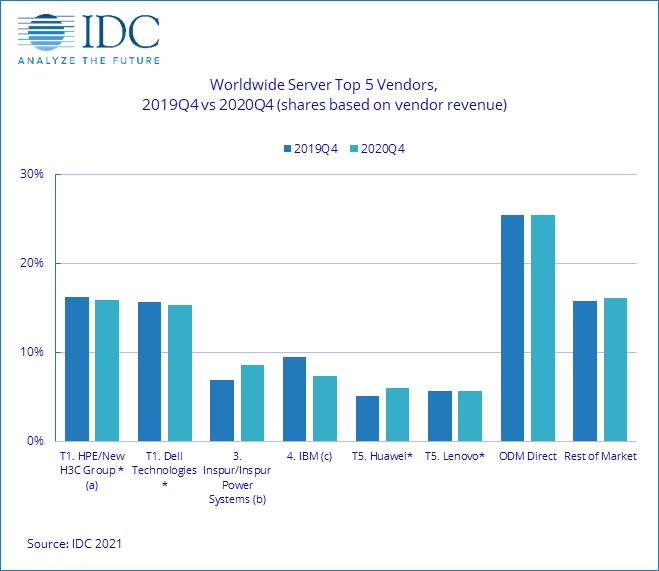
Choosing a vendor is a matter of money, software, and taste. Some people prefer to save money and buy two less-expensive servers instead of one from Dell, HPE or Lenovo (the so-called Big Three). Yes, this approach has the right to exist, but here's a quote from my IT friend:
"I'd rather take a refurbished Dell or HP server than a new Supermicro. Once we had a Supermicro with a defective power button and it was a factory defect."
This does not mean that defects occur every other time in cheap servers and never in the Big Three products. Many components like processors, drives, RAM can be the same, but they are produced by third-party vendors. Yes, there is parity. They have a lot in common, but differences too:
-
Software (for example, IPMI 2.0 is implemented differently in iLO, iDRAC, IMM, SIM).
-
Enclosures
-
Motherboards
-
Power supplies
-
Cooling
-
Controllers
-
Official support and warranty.
The quality (not of all parts, but, surely, most of them) is higher for the Big Three; this is a fact. Try SIM and iLO, compare the build quality of cheap servers and Dell. I once cut myself badly with the rough edge of Supermicro server enclosure.
There was also a high-profile case when Apple purchased Supermicro servers with a vulnerability in firmware updates. Intriguingly, the vulnerability was downloaded directly from the vendor's website. Due to this, Apple completely switched to servers from another manufacturer.
Therefore, world-class data centers mainly choose equipment from HPE, Dell, IBM, Cisco, Lenovo, etc.
And we at Servemall too :)
Deep experience and confidence in the branded servers quality allows us to give an extended 5 year warranty (industry standard is 3 years). The warranty also covers refurbished servers, which are 20-40% lower in price, while as reliable as new ones. Therefore, we deliberately decided not to add cheap products to our catalog.
As for branded servers, there is no great difference between the vendors. IT pros most often choose equipment from one vendor, since a consistent single-vendor infrastructure runs one software and is easier to manage. Yes, if you wish, you can assemble a server complex from bits and pieces, but software integration can be an issue.
Small Business Server Build Guide

Okay, you have chosen the vendor, what's next? Depending on the configuration, the price for the same server can change dramatically, so the components must be chosen carefully.
Let's start with a form factor

If you chose a tower server, the matter is settled. It will almost certainly be a Mini-tower (smaller) or standard 4-5U (bigger) model; here you don't have many options. This is not so important when your server is not in a rack, but on a desk or on the floor.
But if we speak about a rack one, size is important. How many units do we need? You might think that a 2U server is twice as powerful as a 1U server, and a 4U server is fourfold. However, this is not totally correct.
|
Parameter |
R940xa |
R840 |
R740 |
R640 |
|
Form factor |
Rack, 4U |
Rack, 2U |
Rack, 2U |
Rack, 1U |
|
Number of processors (CPU) |
4 × Intel Xeon Scalable |
4 × Intel Xeon Scalable |
2 × Intel Xeon Scalable |
2 × Intel Xeon Scalable |
|
Random Access Memory (RAM) |
DDR4, 48 slots up to 6TB |
DDR4, 48 slots up to 6TB |
DDR4, 24 slots up to 3TB |
DDR4, 24 slots up to 3TB |
|
Drive cage (one option to choose) |
32 × 2.5”* *2.5” is the drive size in inches. |
26 × 2.5” |
16 × 2.5” 8 × 2.5” |
12 × 2.5” 4 × 3.5” |
|
PCIe 3.0 slots |
12 |
6 |
8 |
3 |
|
GPU DW GPU (Double-Width) |
4 |
2 |
3 |
— |
Please note that the number of CPU and RAM is equal in 1U and 2U servers of the same class (R640 and R740). R640 holds up to 12 2.5” (SFF) drives, while R740 holds up to 16 2.5” drives, that is 33.3% more. Besides, there is more PCIe 3.0 slots and room for DW GPU.
If we climb a class up, we will find R840. Up to 4 processors and twice as many RAM slots fit in 2U, but PCIe 3.0 and DW GPU are fewer than those of R740. At the same time, two R640s cannot compete with one R840 in terms of computing resource density, since DW GPU cannot physically fit into a 1U housing. And R940xa has the same CPU and RAM as R840, but more expansion slots and a drive cage.
So, you have two options to choose from:
-
Multiple processors and RAM in a compact enclosure (1U, 2U), but with fewer drives and expansion slots.
-
The same number of processors and RAM in a larger enclosure (2U, 4U), but with more drives and expansion slots.
Number of units directly affects vertical scalability, but the price of a server base with the same number of processors, memory, etc. increases in this case.
Let us summarize.
If your space is very limited, then servers with the maximum amount of computing resources per 1U will suit you. But other things being equal, for some tasks it is better to choose 2U+ servers with a large drive cage and increased number of expansion slots, since you will have a scalable infrastructure. If your budget allows, and you have a very little space for IT infrastructure, then modular systems can be the right choice.
Hardware Requirements for Small Business Server
Your server performance and supported software will completely depend on selected components. There are a lot of nuances regarding hardware, so responsible IT pros periodically dig into specifications in order to choose the best option. In this article we cannot examine all the nuances of component selection. So, we will talk about the general principles on how to choose your right solution.
CPU
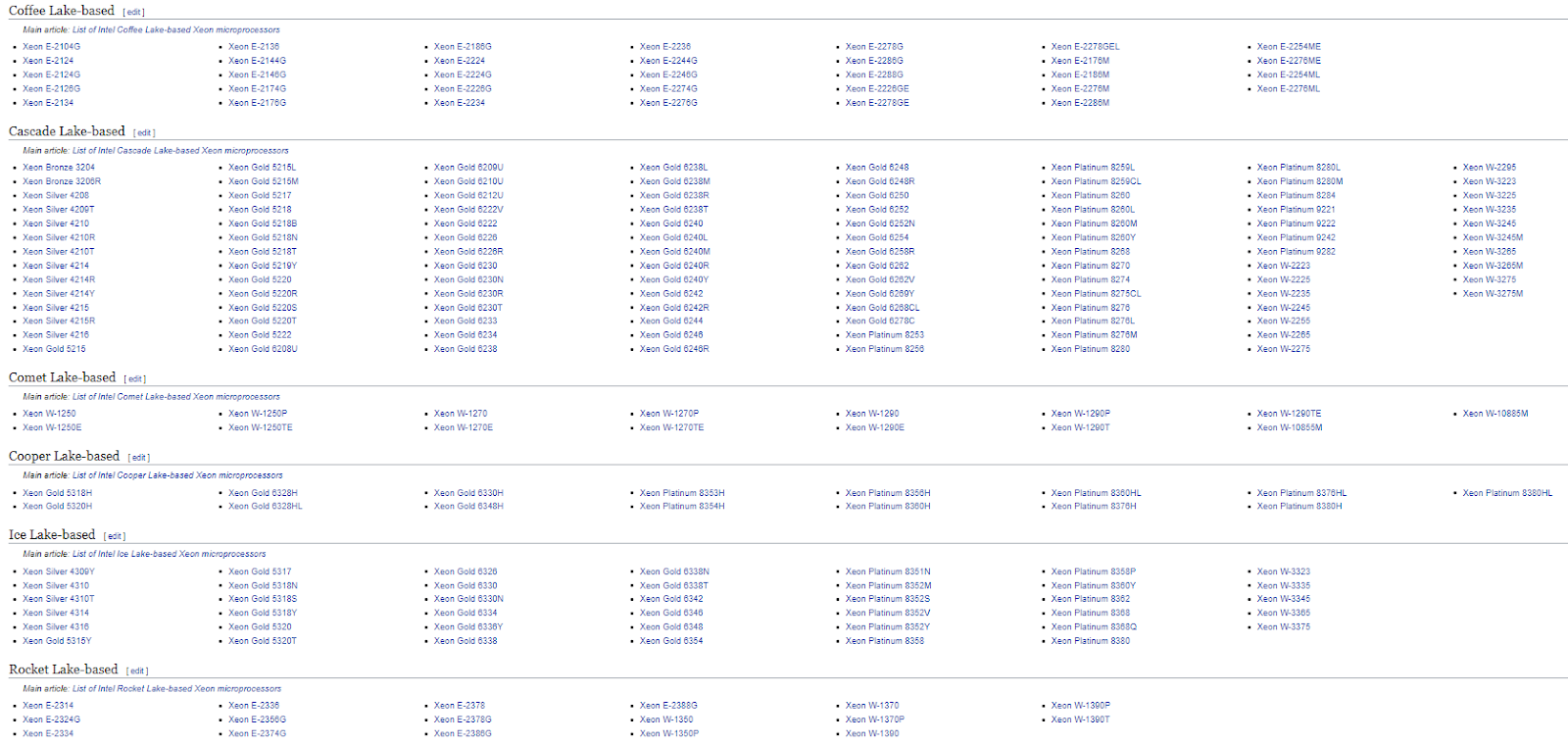
Look at the variety of Intel Xeon processors. All generations cannot fit one page.
Intel has long been the main supplier in the server CPU market, but now AMD is doing well in this field, too. The current line of AMD EPYC 7003 processors is in many ways superior to Intel Xeon Scalable 3, but most of the software is better optimized for Intel processors, and there are much more Xeon offers. So, I advise you to choose your first server with Intel Xeon.
RAM
The RAM variability is also huge: DDR3 (old generation, but still in the market), DDR4, UDIMM, RDIMM, LRDIMM, etc.
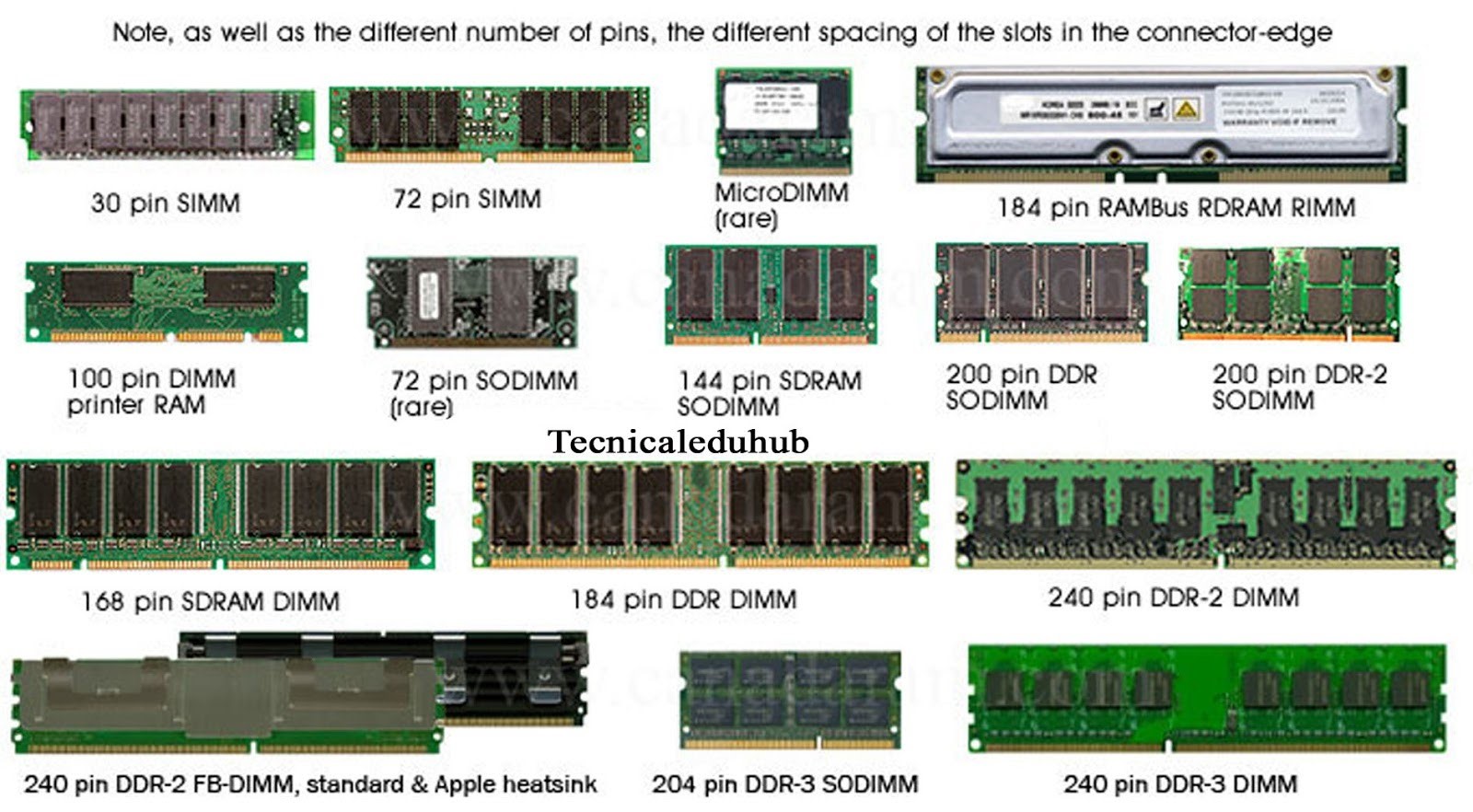
RAM can be internal and external; with different interfaces (SAS, SATA, eSATA, Firewire, SCSI, NVMe) and different types (HDD, SSD, tape drives). Every point is worth a separate book.
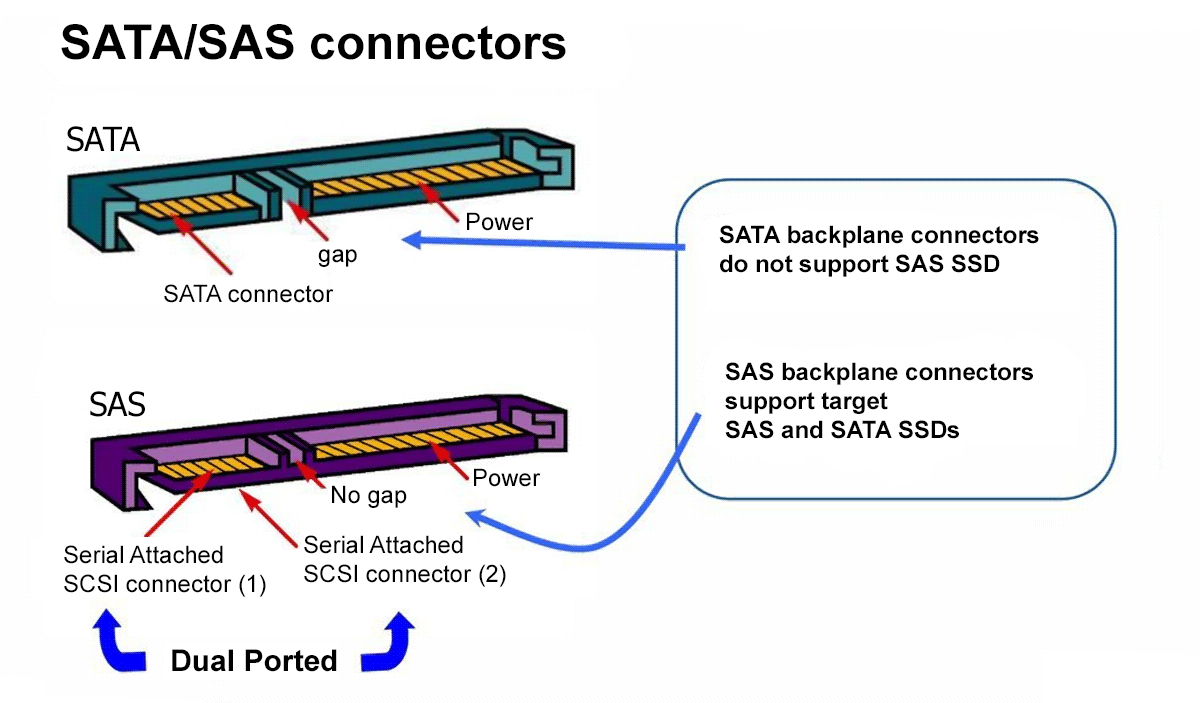
3 Rules For Choosing The Best Small Business Server
The main advice for hardware is to always leave a 20-30% margin so that at peak load your server can continue to work without performance drops. Focus on the software you will work with. Many manufacturers indicate system requirements; this is the first reference point, but it's better to make some tests.
1. In IT we use term "bottleneck".
Components must be selected taking into account your infrastructure, but not the "the high-end is the best" principle.
-
If you connect a 10G network to a 1G NIC, you will get only 10% of the dedicated network channel, but pay for all 100%.
-
If your CPU supports RAM with 2400 MT/s, and you put 3000 MT/s, you will get the minimum capacity. But the price for 3000 MT/s cards is much higher.
-
The same is true of processors, drives, controllers and other components. So, the most expensive solution is not always the most efficient. Moreover, this can lead to generation incompatibility.
It is better to spend your savings on resiliency and/or data security, if you need them.
2. And if everything is compatible, then the more, the better?
Let's take processors as an example. The CPU is the most important server component. It will process almost all the tasks. The more cores and speed, the better. Right?
No.
Not always.
Speed, cores, and threads are important. But there are also software bottlenecks; so, software must be optimized for hardware. 8 cores at 2.2GHz can perform better than 6 cores at 2.93GHz and vice versa. It all depends on CPU gens, software, other components, and server loads. Very often, the high-end processors show their full value some time after the launch, when (if) developers optimize software. So, older software may work better on older hardware.
3. Servers are not only about the number and density of resources, but also about security and resiliency.
Workstations and even gaming PCs can compete with some servers in processing power. But not in resiliency and security. You can save on them only if your server does not need high availability, and the stored data is not extremely important, or if your investments can exceed possible losses.
Server components are thoroughly tested and have high MTBF. Many parts are duplicated to ensure redundancy.
Why resiliency is important?
-
Multiple power supplies are always more reliable than one.
-
Too many drives in a RAID array are more reliable than a lack of them. Some drives may fail, but the server will continue to work. And you can always recover data.
-
Hot swap of some components without stopping the server.
-
Error-correcting code (ECC) memory.
-
Many other features.
Additional Components
We have already discussed that servers do not exist in a vacuum, and if your choice is a rack type, you need to buy a cabinet or rack, split systems for cooling and much more before you start. But if you need more than one server, then you will have to gradually upgrade the infrastructure. What will you need to buy in this case?
1. Uninterruptible power supplies (UPS).

If for some reason you did not buy enough. Usually several UPSs are purchased for redundancy.
2. Power distribution units (PDU).

PDUs look like large network filters, but they have very useful functions for server hardware.
3. Other active network equipment.

The larger your infrastructure, the more difficult it is to interconnect all the nodes. Especially if your equipment is from different vendors and generations. These can be switches or network hubs, routers, repeaters, bridges (media converters), network transceivers, and so on.
4. Passive network equipment.
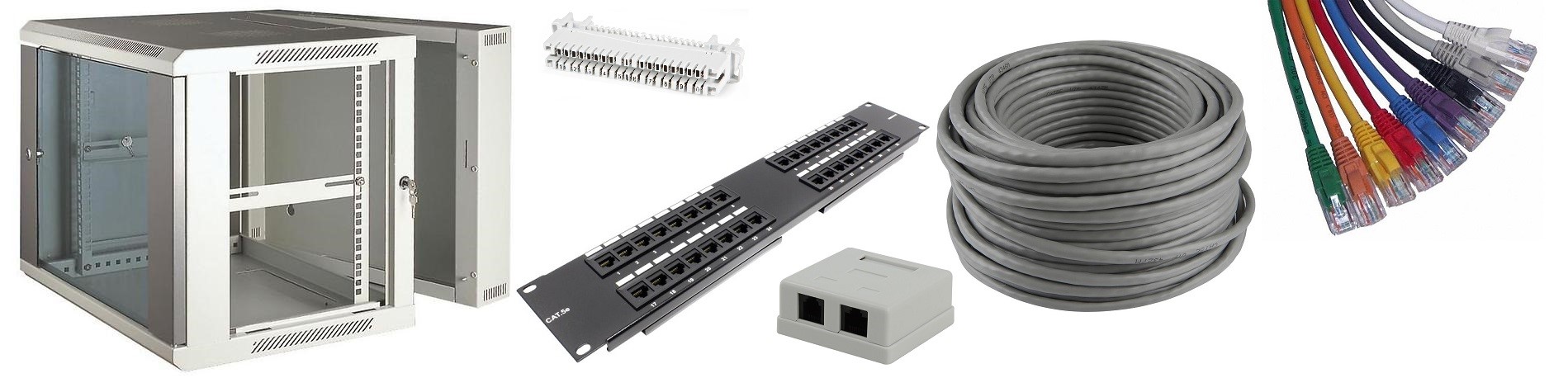
This includes server racks and patch cords. Besides, there are many more devices like plugs/sockets, baluns, patch panels, additional racks and cabinets, SCS routes and much more.
Best Place For An Office Server

There can be much more nuances for placing an office server than listed below, but these are the essential ones. If you have expertise, time and money, you can stick to standards like TIA-569 according to which the "correct" server rooms are designed.
If you are buying your first office server, then you will need some prearrangements. Already at this stage, you need help of a system administrator.
What options are available?
Expensive. First you need to arrange a separate room, and then select a server and a rack or server cabinet:

-
Away from people and/or with good sound insulation. Rack servers are very noisy. Much more than your PC under the desk. Imagine that someone is vacuuming your office for 8 hours nonstop, and you are trying to stay focused.
-
Minimum dirt, dust, bugs. Dust can cause overheating, short circuits, and fires. Dry cleaning must be done regularly.
-
Minimum changes in the environment. Servers don't like leaking roofs, damp basements, icing at -40, and direct sunlight at +40.
-
Cooling. If there is only one server, then a cool room is probably enough. But if your 42U rack is half full of servers, you will need additional cooling. Try to keep the temperature within 20-25 °C.
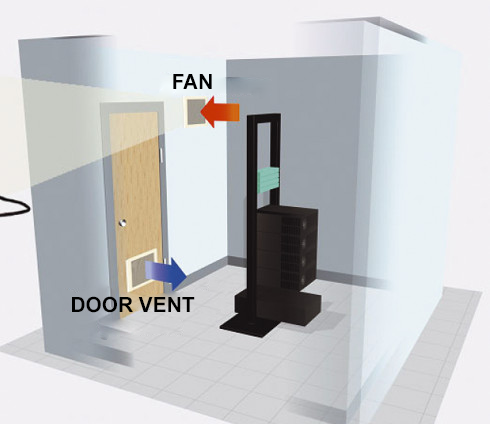
-
Restrict access to the server room. The simplest and most inexpensive solution is to put a lock and give keys to accountable officers like manager, CIO and system administrator. Expensive and perfect — access control system (ACS) with video surveillance.

-
Structured cable network (SCN). There are often many cables (patch cords) connected to servers. Appropriate patch cords laying (that is called SCN by pros) includes hundreds of engineering solutions. At first you can do without this, especially with one server, but if you do everything right in advance, it will help your IT team to do their job faster and better in the future. Plus it is neat and safe.

-
Buy a server rack with a margin. One server is good, but you may have a couple more in the near future. And they need patch panels, UPSs, switches, etc. They also take up rack space.
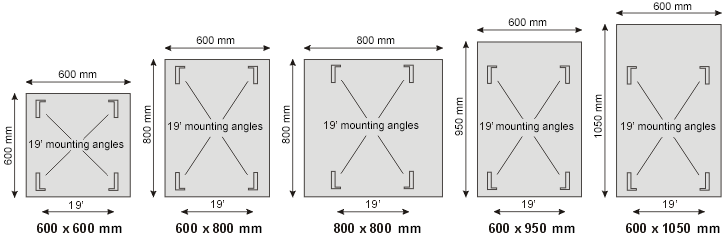
Standard rack width is 19 inches. Depth is from 600 to 900 mm. A 400 mm server will fit in a 900 mm rack, but a 900 mm server will not fit in a 600 mm rack.

And there is also multiple height options like 18U, 22U, 27U, 33U, 42U and so on. If you need to place nine 2U servers, then an 18U rack is not enough.
Less expensive. Without a rack and special room. I don't recommend this, but it's quite a common entry-level option. In this case you will need a Tower server. It can be placed on any flat surface, just like a regular PC. But there are a few things to consider:
-
Clean and tidy. In this case, you will not have a separate server room, so the whole office should be clean. And don't forget that servers have powerful fans. If you put it on the floor, then you no longer need to vacuum the space around.
-
S stands for safety. And security lock. Since your server will be in a public space, you need to inform all the employees, that only a system administrator can touch it. As well as clean, press buttons, switch wires, and set up. You can enhance security in two ways:
-
Physically. 1) Bezel is a special blank panel on the server front side. This is an extra-cost option, but this way you can lock your front interfaces, drive cages, etc. with a key. 2) Kensington lock is a special combination lock that will not allow someone to move the server. These locks are put on exhibited goods in electronics stores.
-
Software-based. Admin can lock the power button and all server interfaces with special software and administrator password. Linux also allows to set up notifications to know if someone has pressed the power button. And then punish that scoundrel.
-
SCN. For an office tower server this point is very relevant. It would be unpleasant if someone trips, hurts and/or breaks your expensive equipment.
-
Cooling. One tower server can work without additional cooling, but you should not put it near a red-hot heater. Same goes for an unheated room in winter.
-
Sound insulation. Tower servers are much quieter than rack servers, but under load they can surprise you. If possible, keep it away from people and install a soundproof screen.
Conclusion
Choosing a server without an IT background is not an easy task. You may have found this article too technical, but the tasks that your IT team will perform are much more difficult. In addition to the current load, they will calculate the growth potential, which is important. They will have to build up not only hardware, but also a software stack, that, in the end, will make up your IT infrastructure. And to solve these tasks separately may be very challenging.
In our experience, one cannot do without proper IT skills. You will surely need a qualified specialist, in-house or outsourced. Even with the help of our sales team, who will build up a server specifically for your tasks. After all, any infrastructure needs to be monitored and maintained, so for your system administrator, the deployment is just the beginning.